WARNING: Your device is running Android version 7 or below. From September, you may experience issues accessing our website. We recommend using the Firefox browser.
Help completing an online application
Help with filling in the online form
You need a RealMe login to apply. Don’t create multiple RealMe logins as we can only link one to your StudyLink account.
Use your RealMe® login from another agency or choose the option to create one on the login screen.
You’ll need an email address to create a RealMe login. If you can’t create a RealMe login contact us
If you applied online for a student loan or allowance before
You’ll need to use the same RealMe or igovt username as this is the one associated with your StudyLink account. If you’ve forgotten both username and password, you can still recover these details.
Remember that your RealMe username and password are case-sensitive.
Our online services work on most browsers, but some students experience issues with Google Chrome or Safari. If you are using one of these, try clearing your browser cache and cookies.
To prevent issues, we also recommend using the latest version of:
- Firefox
- Internet Explorer / Edge.
You’ll be automatically logged out if you stay on the same page for more than 5 minutes. This is done to help protect the privacy of your information. If you logged in before you started, and then log out or get timed out, when you log back in you'll continue your application from the last completed page.
Questions that you may need help on will have a ‘Help’ link above the question. Click on ‘Help’ for more information.
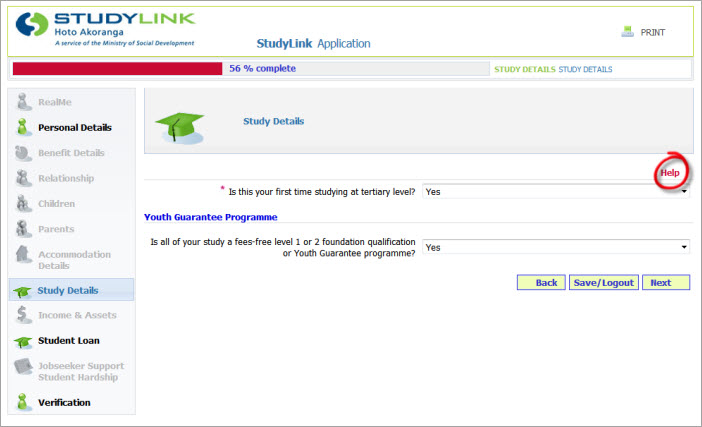
If you can’t proceed to the next page of the application after you clicked the ‘Next’ button, check the error message which appears above the questions.
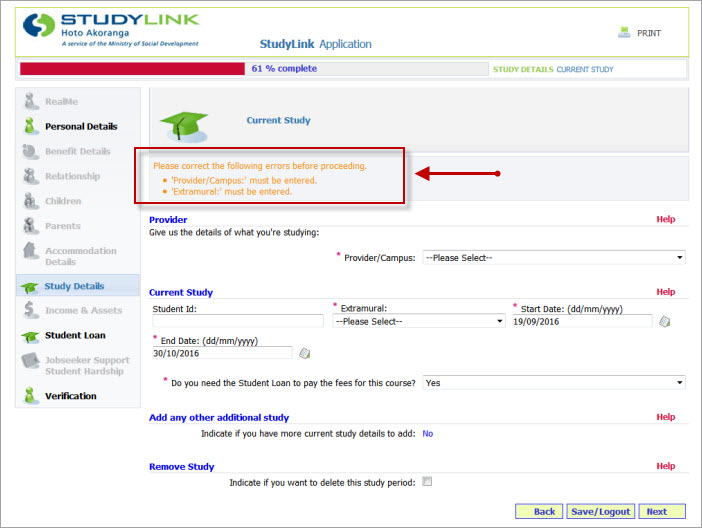
Dates should be entered as day/month/year, e.g. 31/01/2017
Tip
The icon beside the text box links to a pop-up calendar which you can use to select a date and it will enter it in the correct format.
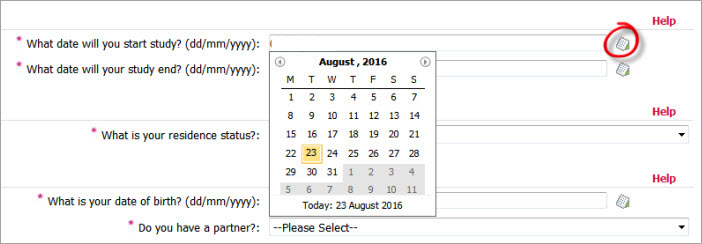
Course dates don’t need to be exact as we’ll check this with your education provider. You can:
- estimate the dates in the form, but be as close as possible
- update the course dates in MyStudyLink after you submit your application.
To complete the eligibility test, you can estimate the date you were granted your residence class visa. Once you’ve submitted your application, we’ll ask for proof to support this date such as your:
- passport showing your New Zealand residence class visa, or
- letter from New Zealand Immigration stating you’ve been granted residency.
We can then update the date you provided in your application at this point.
When you apply for your Student Allowance or Student Loan, on the Residency questions:
- residence status — select "Residence class visa holder"
- date you were granted your residence class visa — enter the earliest date you came to New Zealand to live.
You'll need to provide evidence of the length of time you've resided in New Zealand, e.g.:
- a New Zealand school leavers certificate (confirming how long you attended that school)
- a tenancy agreement
- bank statement
- hire purchase agreement over 3 years old.
This should show that you've been ordinarily resident for three continuous years.
Being ordinarily resident means that you consider New Zealand your home, you normally live here and intend to stay here permanently.
You’ll need to answer whether your application is for study at:
- 'High School or Secondary School'
- 'Tertiary'.
Secondary school is also known as high school or college.
You can apply for all types of assistance even if the eligibility test results say otherwise. A final decision on whether you qualify will only be made once you submit an application. To apply, continue to the online application and click on ‘assistance you may not be eligible for’. You'll then be able to select what you want to apply for.
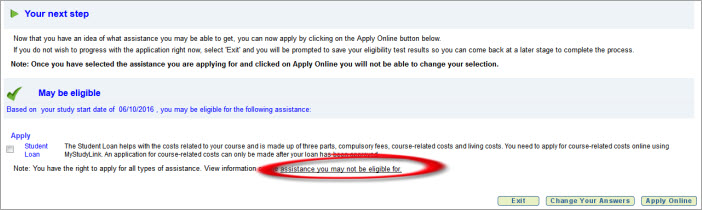
You can estimate the dates when you:
- were granted your residence class visa or citizenship, and/or
- came to New Zealand to live.
Once you’ve submitted your application, we’ll ask for proof to support this date such as your:
- passport showing your New Zealand residence class visa, or
- letter from New Zealand Immigration stating you’ve been granted residency, or
- citizenship certificate.
We can then update the dates you provided in your application at this point.
You must enter a New Zealand bank account number.
Date you want to start using your bank account
Enter the date you’re applying rather than the start of your course as course related costs may be paid earlier.
If you’ve saved an application and finish it a later date, you may need to change the date you want to start using your bank account as you won’t be able to continue to the next page if the start date has passed.
ANZ (previously National)
If you have an ANZ bank account, but you used to be with National, choose the bank code and bank name '06 ANZ' in the drop down box.
The Co-operative Bank
The Co-operative Bank has the same prefix as the BNZ. Select 02- BNZ as your account prefix.
Credit unions
Credit unions will have given you an account number for the bank that they use. Use this bank account number, not your credit union customer number. If you don’t have this bank account number, contact your Credit Union.
Invalid bank account number
Please check your account number against your bank statement through online banking or by calling your bank.
If you’re applying for both Student Allowance and Loan, on the Study Details section, make sure that you assign the study details for both the Student Allowance and Loan. Otherwise, you won’t be able to continue to the next part of the application.
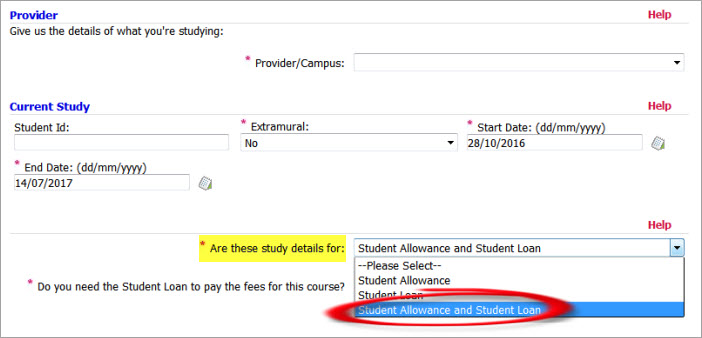
When you have a Student Loan you may have repayment obligations eg, if you’re earning income. The questions about your overdue Student Loan refer to whether you’re meeting your repayment obligations. You’ll need to answer whether:
- you have an overdue Student Loan repayment obligation of $500 or more
- some of this amount has been overdue for a year or more.
If you’re meeting your repayment obligations, select ‘No’.
If you're not meeting your repayment obligations, you need to make repayments to Inland Revenue to reduce the default amount. You may be able to get a Student Loan after you've done this - you'll need to talk to us.
We check this detail with Inland Revenue.
Once logged in, you can:
- continue working on a saved eligibility test or application
- start a new eligibility test or application.
Submitted application
Once you've submitted your application you won't be able to view it.
If something changes
You can update your personal information and study details in MyStudyLink
Generally you will get a confirmation email within 1 hour after you submit your online application.
Sometimes it may take up to 48 hours before you receive a confirmation email. This is usually because your application did not load automatically, and we need to load it ourselves. You don't need to do a new application.
If you're starting study on or after 1 January 2021 you won't need to meet our normal residence criteria for permanent residents if:
- you're on a Christchurch Response 2019 Permanent Resident Visa, or
- you would've been eligible for a Christchurch Response Visa but already had another permanent residence visa.
Income from donations or gifts your parents received following the Christchurch Mosque Attacks. This can include interest payments or income from investments. This applies to Student Allowances starting on or after 1 January 2021.



 Related
Related