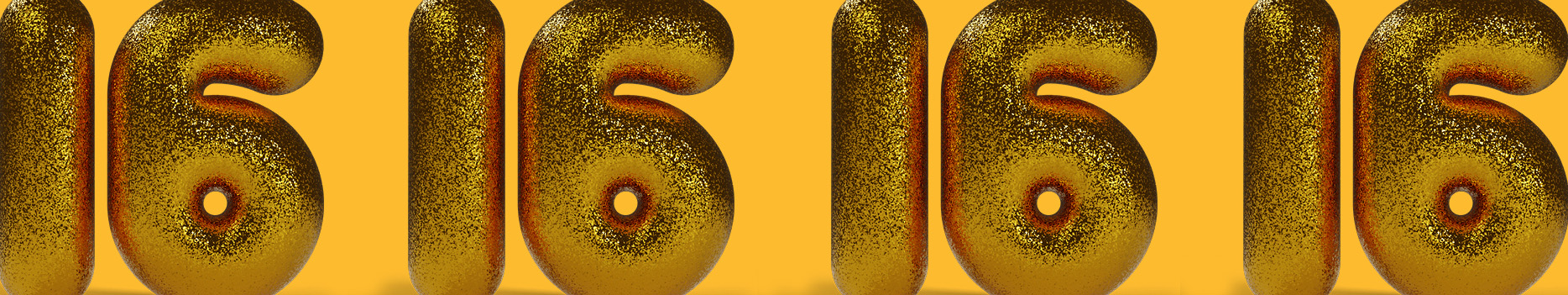Missed 16 December? You can still apply. But it’s important to apply as soon as you can so there is enough time to get all your information sorted before you start study. Don't leave it to the last minute.
Remember if you’re in your last year of school and thinking about applying, you don’t need to wait for you NCEA results or for your study to be confirmed. Apply now.
Apply - first time students
When you apply, you'll need to use your RealMe login.
If you don’t have a RealMe login, you can create one when you apply. You’ll need to send us evidence of your identity, e.g. passport or birth certificate.
If you already have a RealMe login or RealMe verified identity, you can apply using this.
Apply - returning students
Before you apply, there are a few things you should do as a returning student.
Check lifetime limits and passing requirements
There's a limit in your lifetime of how long you can get a Student Allowance for and how many Student Loans you can get. Log in to MyStudyLink to check you haven't reached these limits.
You also need to check you meet the passing requirements for a Student Allowance and a Student Loan.
If you're doing postgraduate study
You may not qualify for a Student Allowance. Use the eligibility test to find out if you qualify and what other payments you could get. You can apply at the end of the eligibility test.
If your study circumstances have changed
Use the eligibility test to find out what payments you qualify for. You can apply at the end of the eligibility test.
What happens next
If you need to send us supporting documents, we'll let you know. You can do this online using Connect.
It's important to get everything to us straight away so we can carry on processing your application.